EHS management is typically a more “old-school” role and safety managers in a wide variety of industries regularly rely on spreadsheets to track different aspects of their company’s safety program.
Spreadsheets are often used to record injuries and illnesses, maintain employee training records, document job steps and so much more. But just because safety management may be an old-school job, that doesn’t mean you need to stick with old-school ways of doing things.
Keep reading to learn about some of the important reasons your company should stop using spreadsheets to run your safety program and how to identify the right service for what you need.
Reasons to Ditch Your Spreadsheets
Here are six of the most common reasons spreadsheets should not be used to record and track company information.
Lack of auditability

One major issue with the typical spreadsheet program is that there is no ability to track changes within a file. This applies to any edits or updates, but also consider those times when mistakes are made or someone submits a typo. You do have the ability to turn on a “track changes” feature, but that function must be manually applied; it is very easy to forget this step, especially if multiple people have access to a document.
Additionally, if your spreadsheet is a shared file, it isn’t always easy to know if what you are accessing is the most up-to-date information. Every year, certain occupational events must be reported to OSHA, and it is crucial for anyone in an EHS role to have access to the final — and correct — numbers for their own documentation and for official submission. Don’t rely on a questionable spreadsheet that cannot always be seen as a single source of truth.
Not the most mobile-friendly method
These days, most computer-related platforms, from everyday websites you may access to your spreadsheet program of choice, offer a “mobile-friendly” version that is intended to make it easier to view and work with whatever you are interacting with from a mobile device. But many times, you lose some of the functionality of the full version. Plus, what if you need to enter data while on a remote worksite and you lack internet access?
Relying solely on standalone spreadsheets can create a bottleneck when it comes to submitting on-the-job information, from ensuring you are accessing the most up-to-date file to being able to record or edit data whether you are in the field or at the office. No matter what, accuracy and continuity are crucial for EHS management; don’t be caught tracking, submitting and making business decisions based on potentially incomplete safety data.
Looking for online safety training courses?
Spreadsheets can never be fully secure
There are numerous ways to try and protect your company’s data within spreadsheet programs like Microsoft Excel. You can create a password-protected file to prohibit access to an entire document, or a password-protected workbook (which includes multiple spreadsheets) to keep people from editing information. You can also set up worksheet-level protections to lock or hide certain cells within a sheet.
However, intrepid hackers have found ways to access locked Excel files and it is fairly common knowledge that a simple copy-paste functionality can give anyone access to hidden worksheet data. You don’t want to risk important information getting into the hands of the wrong people — inside or outside of your company — by continuing to rely on unsecure spreadsheets.
Difficult to preserve institutional knowledge

If you are using a spreadsheet to track safety data within your organization, that’s likely because that is always the way you have done it. You probably have a total understanding of how it works, what needs to be entered and where, and how to quickly read the data. This of course benefits you, but it actually serves as a single point of potential failure within the organization.
Consider a time when you aren’t at work, or you leave the company or even if you gain an associate. It can be difficult to fully pass along everything you have learned about efficiently utilizing the spreadsheets. Plus, anyone else who has to learn your systems will likely be learning much more than just your spreadsheet; your tips, tricks and personal knowledge of the data may not be completely handed over.
Spreadsheet programs aren’t adapting
There are dozens of spreadsheet programs available today, but the two most commonly used are Microsoft Excel and Google Sheets. In fact, there are around 1 billion Excel users worldwide, while the Google G Suite now has more than 2 billion users (it has not been disclosed how many users Sheets in particular has).
However, think about the fact that, since their inception, neither of these programs has evolved an exceptional amount. Of course more functionality options have been added (especially when you remember Excel was launched in 1987), but one reason people love these programs is for their consistency. Once you learn it, you know it. That seems great, but we have come so far in safety technology, so why would you want to still use outdated tracking technology?
Data cannot easily be used elsewhere

It is one thing to use a spreadsheet to compile simple data points, but what if you want to analyze that data? While there are literally hundreds of functions available in Excel alone, you are pretty limited to using only data located within your Excel documents. There are some highly technical ways of exporting spreadsheet data to use in other forms, but if you do not have that knowledge, you may be at a loss.
Additionally, tracking things like incidents or near misses is of course exceptionally valuable, but when you are locked into a spreadsheet, it is hard to use that data to inform other parts of your safety program. For instance, can you easily identify topics your employees should receive training over based on recent accidents? If you are using standalone spreadsheets, you are likely stuck making these types of decisions manually.
The Solution: An All-in-One Safety Suite
If you are still relying on spreadsheets to track your data, you may also be using a variety of programs or apps to carry out different functions of your safety program. Instead, consider the benefits of utilizing an all-in-one product that simplifies safety management by providing multiple tools in one location.
Toolbox talks
Depending on your industry, you may already be familiar with the concept of a toolbox talk, although there are many names people may use, such as tailgate briefings, safety time-outs, crew briefings or safety talks. No matter what you know them as, toolbox talks need to cover information that best applies to the group receiving the talk — and that’s it. For example, a construction crew might need to discuss trenching hazards while it would be more beneficial for office workers to learn about ergonomics.
It is up to each organization to determine what makes the most sense for them, but incorporating toolbox talks into your regular work schedule truly is as easy as it sounds. Whether you decide to start with monthly toolbox talks or increase meetings to weekly or daily, you can feel comfort in knowing the more your team talks about safety, the higher a priority safety becomes.
JHA capabilities
In recent years, the occupational health and safety field has evolved to become more about accident prevention. Safety experts now try to focus on educating employees and identifying potential issues rather than on what is essentially damage control. Depending on your industry and your specific jobsite, there could be any number of different hazards present, including electrical equipment, dangerous chemicals or heavy machinery.
Conducting a job hazard analysis (JHA) will help you understand the most hazardous jobs in your workplace, what those specific hazards entail, and corrective and preventive measures you can take to reduce or completely eliminate the likelihood of accidents, injuries and illnesses. Additionally, being able to provide targeted training based on your findings provides even more opportunity for employees to learn relevant hazard mitigation techniques.
Incident management documentation

While OHS has begun putting emphasis on recognizing and eliminating hazards before they can become an issue, accidents do still happen. And when they do, everyone needs to be prepared. Complete and accurate reporting ensures the incident is resolved properly and can show where additional training or safety precautions may be needed.
Unfortunately, not all companies have clear and consistent incident management procedures. Finding a platform that can provide straightforward, easy-to-use documentation makes it easy for any employee, at any level, to understand what steps must be taken. After all, you never know who might be involved in an incident, and therefore who might need to make the official report.
Training as a standard feature
Conducting employee training is one of the most important things any organization can do. New employees need to be trained on processes and procedures, and all employees must stay up to date on regulations. However, employee training needs to be more than just completed — it must be effective. If employees don’t take anything away from the courses, then the time and money spent on training was essentially a waste.
When it comes to EHS management platforms, employee training has never been a standard feature, but is instead more of an add-on function serving simply to check off the “employee training” boxes. In reality, training should be implemented based on the real, applicable hazards those employees will face while on the job and should be a focus of any safety program.
Choosing a Partner
When your organization has decided to move on from the archaic spreadsheet system, the next step is finding the right safety management platform for your needs. With hundreds of options available, this part can feel overwhelming, but there are many different features you should compare to find your ideal match.
Engaging content
To be effective, training material must keep the learner’s attention. Illustrating interesting visuals, implementing user-friendly navigation and utilizing relatable scenarios can help keep the training content fun and engaging, which in turn increases knowledge retention.
While training courses need to be engaging, they would be worthless if the content is outdated. Make sure any training content you use is regularly reviewed and updated by the creators to be consistent not only with industry trends but also with changing requirements and regulations.
Multiple language options
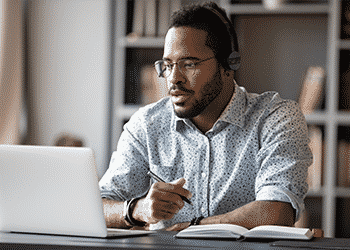
A study conducted by the Center to Protect Workers’ Rights found that workers with limited English proficiency either did not understand a large amount of the provided English-language safety training, or they did not have the language skills to ask questions. Unsurprisingly, when training is offered in an employee’s native language, they are more likely to understand, and retain, the important information.
It makes sense, then, for any training service to have courses available in more than just English. Spanish might be the obvious first thought when it comes to multiple language options, but don’t forget things like German, French, Portuguese or even Mandarin.
Easy reporting tools
Because OSHA inspections can result in potentially serious fines, it is crucial for every employer to understand which incidents need to be tracked for company records, what documentation must be submitted directly to OSHA and anything in between.
Working with an online training partner who understands the importance of maintaining accurate records will help when the inevitable day comes when an OSHA inspector arrives at your door — or when putting together a report on a workplace incident.
Flexible pricing models
As with any software, pricing for safety management platforms can be somewhat confusing. Look for a system that not only offers a package that works for your needs but one that is transparent in their pricing and does not carry hidden fees for unneeded extras.
Typically, high-quality learning management systems will offer pricing levels per user, per course, or for course licensing. You may also find additional costs for things like implementation and support, but just be sure you are aware of every service you will be paying for.
Unmatched customer service
One aspect that is often overlooked — until you need it — is quality customer service. Most, if not all, of us have had an issue we needed resolved and can appreciate the importance of a quick, effective customer service team.
This isn’t something every company will discuss in their sales pitch but it may be worth asking about. Do they have quick response times? Are agents available at all hours? Will you be added to a long queue or would you have access to a specific representative? This may not be the most important feature, but it just might tip the scales.
Partner with a Long-Time Safety Expert
When it comes to the health of your employees — and the safety record of your company — there is no better time than now to bring your EHS management program up to date. If you are relying on spreadsheets to track certain subsets of your safety data, and this information cannot easily be linked to other parts of your safety program, you are doing your company a disservice. After all, having a disparate safety program is not much better than having no safety program at all.
Leaving behind your spreadsheets may not be the simplest task, but think about how much more efficient and effective your safety program can be when you are using the same service for every piece of the EHS management puzzle, where the features all tie together to create a cohesive safety program.
With a single, unified platform, you will be able to preserve and share data, eliminate knowledge silos, audit your program, keep your data secure and conduct analyses using the software solution’s built-in reporting functionality.
Contact SafetySkills today to learn about our intuitive, functional and effective EHS management suite that will help end your reliance on outdated spreadsheets and disparate safety tools.


