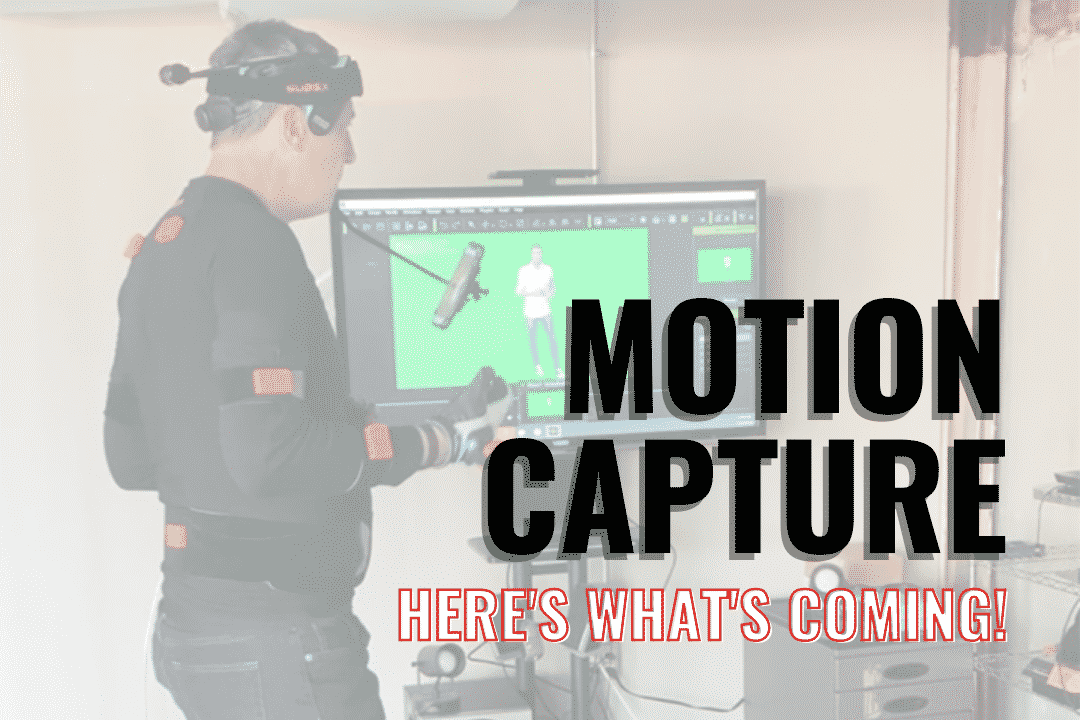Have you ever stopped to think about what kind of technology goes into creating employee training videos? The answer is probably “no,” but there is one technique that has come incredibly far over the years that we think deserves some attention — motion capture technology.
Referred to as simply motion capture, or mo-cap, this technique has been crudely available for more than 50 years but saw its first major use (in early forms) to animate computer games. By the late 1990s, the technology had improved to the point where, in 1999, Star Wars: Episode I – The Phantom Menace would become the first feature film to include a main character created using motion capture (Jar Jar Binks).
But what exactly is motion capture technology and how does it affect — and improve — employee training?
Most simply put, motion capture is the process of recording the movement of objects or people. Ideally, the subjects wear a motion capture suit with optical markers placed at key points on their body. These suits can contain up to 65 markers for maximum recording capabilities.
However, a full suit is not required. Sensors can instead be attached to a subject’s body at key points (perhaps you’ve seen the popular motion capture dog, Uuno, from a few years ago) to achieve the same basic goal.
As the subject moves and acts out scenes, a computer will capture all of the data and create a visual computer display. From there, animators can essentially create any sort of output they would like. Think of all the movies you’ve seen with computer-generated characters. Many of those probably started with motion capture.
Employee training is likely not something you think of when it comes to applicable uses for motion capture, but in fact, it could be argued it is a perfect venue for such technology. After all, employee training often strives to incorporate the latest and greatest technology — for both the creators and the learners.
From a production standpoint, motion capture allows designers to produce training content faster. Instead of having to individually script frames throughout a training video, they can now program their computers to create their desired imagery, hook up a subject with a motion capture suit or standalone markers, and let the filming begin.
For employees and other learners, the motion capture graphics allow for more realistic-looking people, movement and actions, creating training videos that are more immersive and, therefore, more memorable and effective (which, of course, is the most important part of any training).
Of course, a visually realistic and engaging training video would be quite useless if the information is not correct and applicable, so before you get too caught up in making sure your safety training partner is creating the most beautiful videos, make sure they are doing their content research as well.
Contact SafetySkills today to see how we combine all the important features of safety training — industry relevance, regulatory accuracy, up-to-date content — with engaging visuals that allow us to offer effective, complete safety training.